Setup Defender SmartScreen Message
When installing TerreSculptor for the first time, you may encounter this Windows Defender message that Windows Protected Your PC. Other Anti-Virus like Norton software may have other popups when installing new apps.
This is the Windows Defender "Smart Screen" system that pops up when you go to install most software.
About 95% of all software available will pop up this message when you install it, because Defender hasn't seen it before, or it wasn't registered with Microsoft to be excluded from Smart Screen detection.
You can disable the Smart Screen system in the Windows Defender Settings, but it is best to leave it On since it will help to block malware that tries to install itself when you are not wanting it to.
After you have installed TerreSculptor the first time, Windows Defender typically remembers that you allowed it to be installed.
So future TerreSculptor updates usually will not give you the Defender Smart Screen popup.

To continue installing, click on the "More info" link on the top left of the popup...
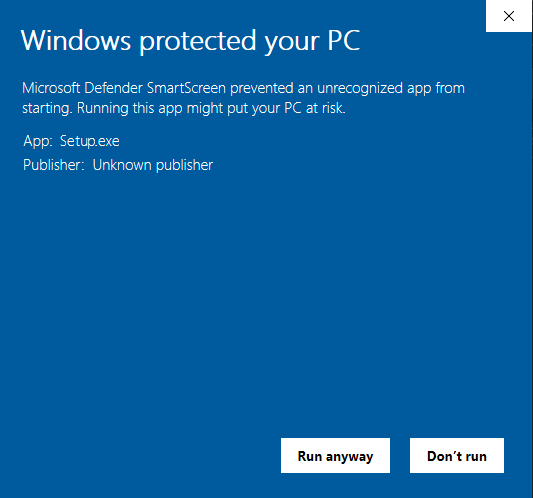
And then click on the "Run anyway" button.
The TerreSculptor Setup will then continue to complete.
As mentioned, you will usually only get this popup notification the first time that you install TerreSculptor.